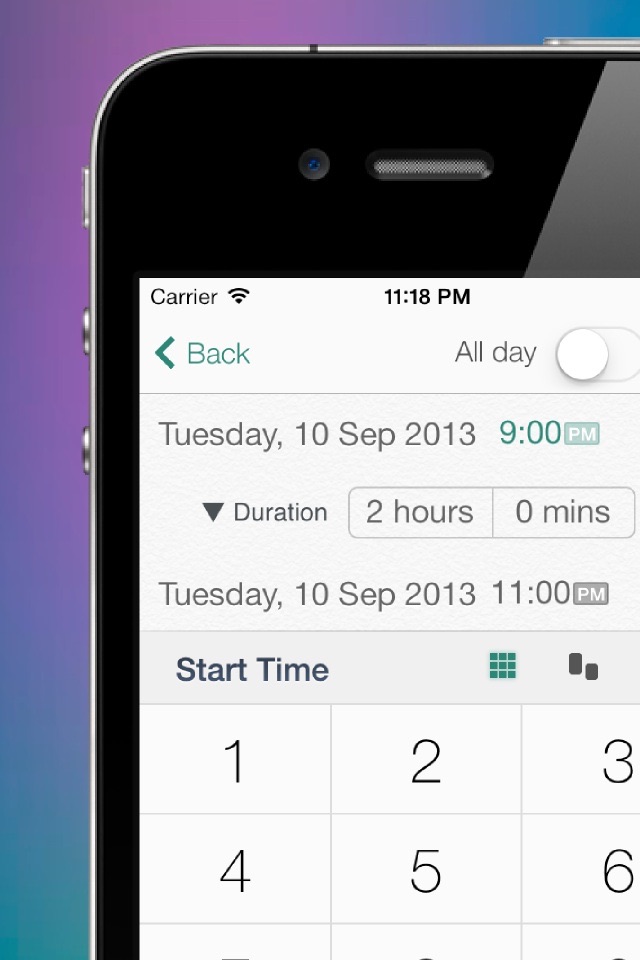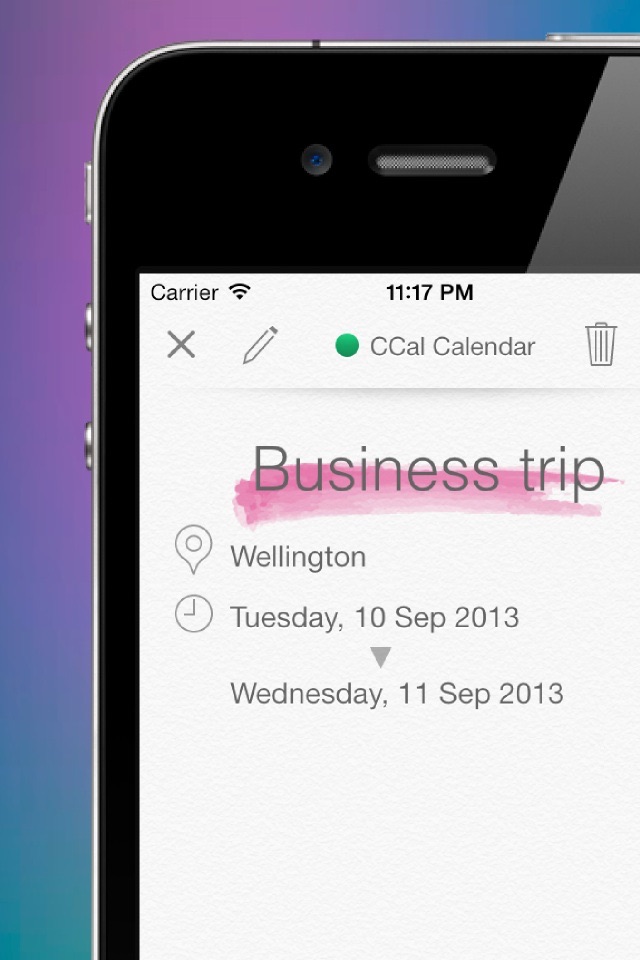CCal 11 Pro app for iPhone and iPad
CCal is the perfect app for anyone who needs to efficiently and quickly arrange their busy schedules on your iPhone or iPod Touch.
CCal is an intelligent and elegant calendar application that can upload to Google Calendar.
=== Features ===
- CCal has a sophisticated and intuitive user interface which allows you to create and modify any date or event by "drag & drop" (simply hold your finger on the screen/event and move it where you want).
- To change the date of any event simply drag that event to the desired destination date.
- With CCal, easily and efficiently manage your plans and create individual events using a choice of colors.
- CCal supports iPhones standard "shake to undo" function. Multiple Undos and Redos are available.
- Copy & paste events.
- Delete events - drag to trash
- With CCal, you can customize background colors based on the day of the week or an individual events existence.
- CCal supports international time zones ... more than 400 regions.
- With CCal, you can choose to input times using a spinning-wheel or by using an easy & quick ten-key.
- With CCal you can display the current month and the following month continuously in "scroll mode"… Your schedule will not be divided by the month boundary.
== Supported Localizations ===
English, Japanese
=== Please Note ===
• This app has the same feature as CCal 11 free + in-app purchase upgrade. CCal 11 free + in-app purchase upgrade user ** can not ** download this app for free.
• Our CCal 10 and CCal 11 are separate apps.
• In iOS 5, creating and displaying Reminders items is not supported.
Pros and cons of CCal 11 Pro app for iPhone and iPad
CCal 11 Pro app good for
This is the best calendar and tasks app I have ever used. For some reason this one flys under the radar and does not show up on the top of the search page with all of the other "top rated" calendar apps. It is better than all of them. This is the first time I have ever wanted to write a review. Amazing app!
Almost perfect, 4.5 stars. To date, this is the best calendar and task app I have used that syncs with both Google calendar and Google tasks, and I have used and tried many. The one feature that would make this app perfect is the option to sort/resort tasks either by priority or manually. An A,B,C or 1,2,3 option would be fantastic.
Update: with version 11.9.0 CCal Pro continues to be my choice for tracking my schedule. I genuinely like the ease and flexibility of the calendar views. The one weak spot is the inability to sort/rearrange reminders. Why my reminders are displayed in a different order from that shown in the iOS Reminder app is a mystery to me. However, CCal Pro does not provide any means of rearranging these items. Still, CCal Pro is truly a great calendar app.
This calendar/task app by far is the most legible of all such apps. It is very flexible and offers useful scheduling needs without any unnecessary fluff. Very intuitive and easy to use. Highly recommended.
CCal 11 is very smart. Especially, gadget function is very beneficial for being a simple month-view.
But this version has two problems and one unhandy point.
I hope that Catalystwo Limited fix and modify, about following matters.
- Problem 1 is occurred on Days Chart.
When I tap a time event refering WebCal.fi such as Sun, Moon etc., the event gets to Edit mode. I can not look event detail. This problem doesnt occur on Weekly Charts. All day events refering WebCal.fi dont have this problem on Days Chart and Weekly Charts.
- Problem 2 is occurred on Weekly Charts.
Some midnight events hide under header of all day events or footer of control panel on Weekly Charts. When the charts is swiping, the events appear, but Weekly Charts doesnt stop, and back as soon as releasing finger.
Days Chart doesnt have this problem.
- Unhandy point is action after copy of event.
I would like to edit the copy event more quickly.
If Edit view were displayed immediately after tap of Copy botton like TapCal, it would be handy.
Or, when a new event is created by double taps, if I could choose new or paste at baloon like Calendars+, it would be handy.
Please kindly consider this matter.
Some bad moments
love how this app gives a month view of your schedule and not just a bunch of dots. you can pull the month display to fill the whole screen, or to also show your todays schedule underneath. customizing how your appointments are only shown is great (if you dont want to scroll through hours of blank time). and love how this app syncs with google maps.
very much worth the purchase. but too bad you cannot show todays date on the apps icon on the homescreen like the default calendar apps icon.
Finally got the day of the mont calendar badge! IMHO this is the best calendar app on the app store. I love the week views.
This is the only application that has successfully merged all my calendars, including third-party calendars that we are required to use through work
Ive tried about 10 different calendar apps and this one offers the most customization options. Highly recommended
Usually CCal 11 Pro iOS app used & searched for
google calendar sync,
google picasa,
schedule once,
and other. So, download free CCal 11 Pro .ipa to run this nice iOS application on iPhone and iPad.